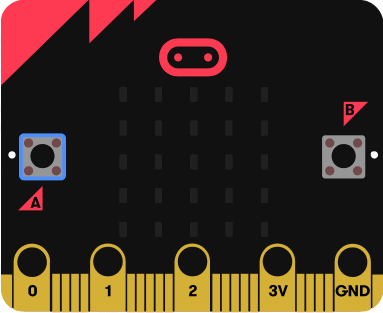2022/23
Projet Microbit IREMI Reunion :
https://iremi.univ-reunion.fr/spip.php?auteur185
publication Eduscol en attente…
2023/2024
Activités BAC PRO MELEC autour du feu tricolore intelligent
lien à venir…
=======================================
Ressources utiles
micro:bit getting started guide : https://microbit.org/guide/quick/
features : https://microbit.org/guide/features/
harware : https://tech.microbit.org/hardware/schematic/
python editor for microbit :
https://python.microbit.org/v/2.0
=======exemple scripts : ====
from microbit import *
while True:
if button_a.is_pressed():
display.show(Image.HAPPY)
if button_b.is_pressed():
display.show(Image.SAD)
************************************
TO DO: download HEX compiled file from Python editor window
Improve it
- Try other emotion images such as ASLEEP, CONFUSED or MEH.
- Design your own ’emoticons’ using the LED display.
- Use the badge to show if you need help or make class voting badges with ticks or crosses.
- Design a way of wearing your micro:bit badge using thread, or tape. (Don’t use safety pins as the metal could damage your micro:bit.)
************************************************************
https://microbit.org/projects/make-it-code-it/emotion-badge/?editor=makecode
from microbit import *
while True:
if button_a.is_pressed():
display.show(Image.HAPPY)
if button_b.is_pressed():
display.show(Image.SAD)
*********TEMPERATURE SENSOR ****
https://microbit.org/guide/temperature/
######ACTIVITY : FOOD TEMPERATURE PROBE###############
ref : https://microbit.org/en/2018-02-13-iet-lessons-12/