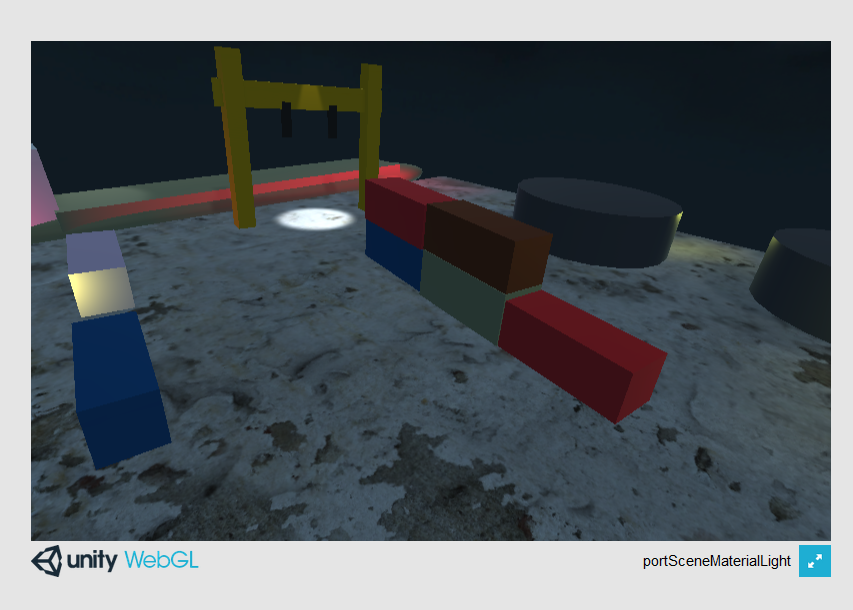Design Instructions:
Add GameObjects to a Unity scene, as well as building out your game project as a WebGL build.
- Block out a simple scene in Unity using the base GameObjects available to you, the scene can be a recreation of your room, a city, a college campus, ect…
- Scale and rotate the objects to help layout your scene.
- Position your camera and verify your work will be shown in the Game view.
- Build and Export your project to itch.io
- Submit a link to your project here.
Screenshots of submitted design :
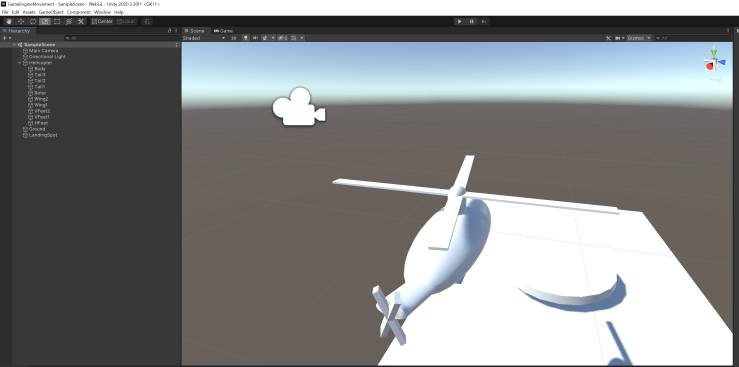
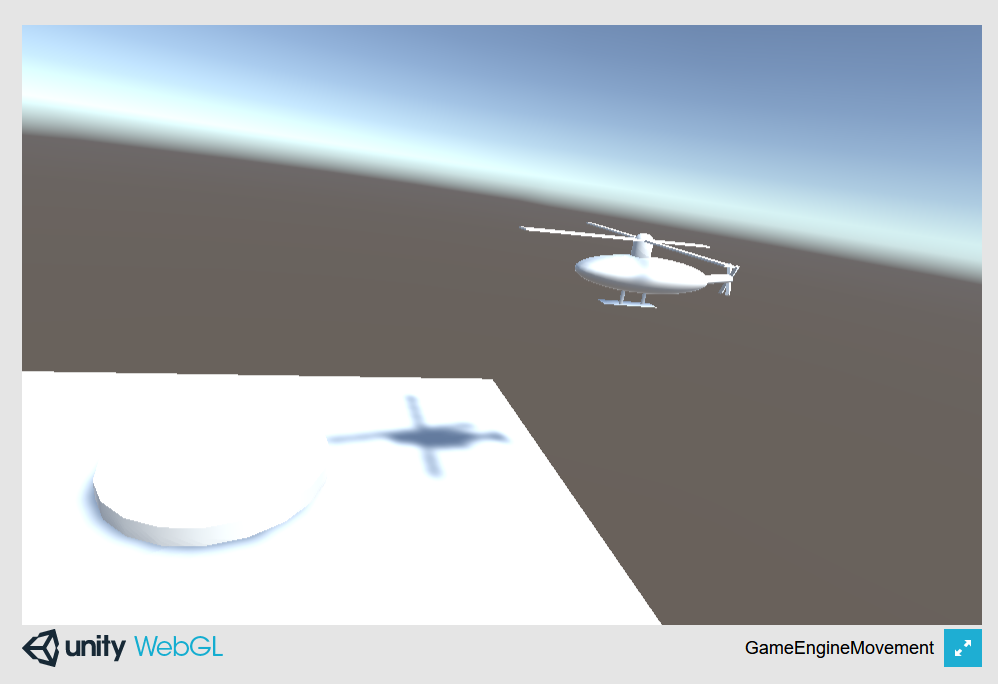
DEMO URL: https://kay6.itch.io/gameenginemovement